Sign Document Online
09 Nov 2024
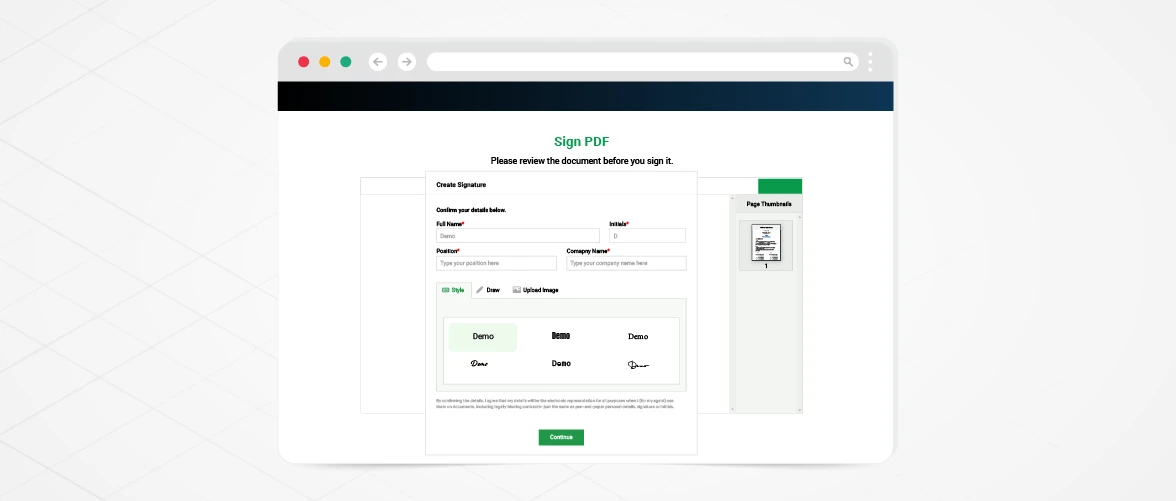
In an era, where the focus is on efficiency, learning how to sign a document electronically has become essential for individual users and businesses. The ability of individuals and organisations to use electronic signatures is beneficial to better business practices because it helps in increasing workflow efficiency, reduces paperwork and saves valuable time. Whether you are closing deals, or even dealing with sensitive documents, knowing how to sign a document online empowers you to maintain productivity without compromising on security. This guide focuses on different ways for obtaining legal e-signatures on documents. Additionally, we will consider whether electronic signatures can be used for sensitive documents.
Know the Electronic Signatures
An electronic signature or e-signature refers to any electronic method used to indicate agreement on a document. They can take various forms, such as typed names, scanned signatures, or digital certificates. The primary purpose of e-signatures is to provide a legally recognized way to sign documents without the need for physical signatures.
Legal Framework for E-Signatures
The legality of electronic signatures is established by laws such as the ESIGN Act in the United States and the eIDAS Regulation in the European Union. Such regulations are employed to ensure electronic signatures hold the same weight in law as handwritten signatures but only if other conditions are fulfilled.
How Do You Sign a Document Online?
To sign a document online, follow these simple steps:
Step 1: Choose Platform
Choose a reliable platform like VeriDoc Certificate. This platform offers best features for securely signing documents online while maintaining compliance with legal standards.
Step 2: Upload the Document
Once you register on the e-signature platform, you will need to upload the document which you want to sign. The file can be in a PDF file or Word file or any other file formats.
Step 3: Add Signatures
You can sign documents in different ways:
Upload a Scanned Signature: If you have a scanned image of your signature, you can upload it directly.
Draw Your Signature: You can draw your signature directly on the document by using mouse or touch screen.
Type Your Name: By using different fonts you can also type your name.